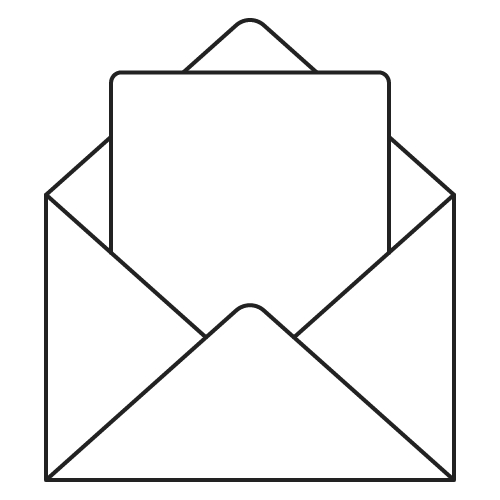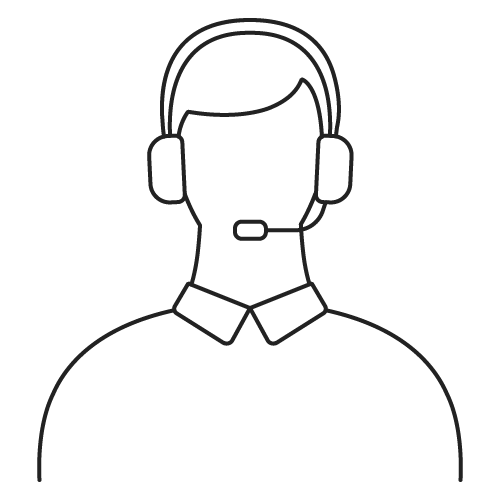Get In Touch
For patient inquiries, contact 1-844-276-5588 (available Monday - Friday: 8:00 AM - 6:00 PM EST) or email info@aeroflowurology.com.
For PR, influencer, or partnership inquiries, please email marketing@aeroflowurology.com.
Connect With Us on Social
*Please note: Phone communications are only available during our regular business hours (Monday-Friday 8:00am-6pm EST) If you need assistance outside of business hours, please email us at info@aeroflowurology.com.
65 Beale Road Arden, NC 28704
Check Your Eligibility
2 Easy Steps
From catheters to pediatric and adult bladder control supplies, discover the continence care essentials covered by your insurance.
Get Diapers, Briefs, Protective Underwear, & More for You or Your Loved One With Aeroflow Urology
To find out if you or your loved one can receive bladder control supplies through insurance, fill out our Eligibility Form.
Both adults and children with Medicaid may be eligible to receive diapers, pull-ons, bladder control pads, and other incontinence supplies at no cost through their insurance.
All products are delivered monthly, directly to you, in discreet packaging to ensure their privacy.